CIRCULATION REPORTS
Chapter 3. ITEM REPORTS
Circulation Transactions Audit
Purpose: Provides a listing of all Circulation transactions of a selected type performed by all staff members during a specified time period.
Default Filename:
CIRCTRANSAUDIT_REPORT_(date)_(ID number).XLSX
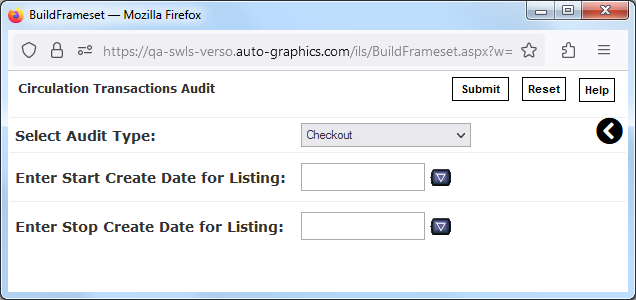
Circulation Transaction Audit Screen
Report Parameters:
- Select Audit Type (drop-down menu) – determines the transaction type for which the report will be generated; select Checkout, Checkin, Renew, Add Patron, Edit Patron, Fines and Fees Transactions, Reserves assigned to patrons, New Holds Taken, Transfer Items, Transfer Branches, Exceptions, Delete Patron or Add Brief Record, as desired.
- Enter Start Create Date for Listing (text box) – determines the starting
date of the period for which the report will be generated; enter the desired
date using the format MM/DD/YYYY, i.e., "03/10/2001".
NOTE: Be sure to include the slashes "/" when entering the Enter Start Date. Do not include alphabetic characters when entering the Enter Start Date.
- You may also click the Date Entry Calendar
icon
next to the date entry text box to select a Start Create Date for Listing using the Date Entry Calendar (see the System Basics User Guide for details).
- You may also click the Date Entry Calendar
icon
- Enter Stop Create Date for Listing (text box) – determines the ending date
of the period for which the report will be generated; enter the desired date
using the format MM/DD/YYYY, i.e., "03/10/2001".
NOTE: Be sure to include the slashes "/" when entering the Enter Stop Date. Do not include alphabetic characters when entering the Enter Stop Date.
- You may also click the Date Entry Calendar
icon
next to the date entry text box to select a Stop Create Date for Listing using the Date Entry Calendar (see the System Basics User Guide for details).
- You may also click the Date Entry Calendar
icon
To view the Circulation Transactions Audit report:
See Viewing and Downloading Reports to download and/or open the report for viewing.
The name of the report and selected transaction type, the run date, and a summary of report parameters are shown at the top of the report. The Circulation Transactions Audit report provides the following information:
NOTE: A typical Circulation Transactions Audit report is shown below. Depending on the specific transaction type selected during report setup, some fields may not be shown.
Circulation Transactions Audit Report
- The StaffBarcode and StaffName of the staff member that performed the transaction
- The StaffHomeLocation of the staff member that performed the transaction
- The TransactionType
- The TransactionDate and time at which the associated report was submitted
- The PatronBarcode, PatronName and Email address of the patron associated with the transaction
- The ItemBarcode, MaterialType and Title of the item associated with the transaction
- The Auto-Graphics Control Number (AGCN) for the title
- The current Status of the title
- The CheckOutDate and time of the transaction
- The DueDate and time for checkin of the item
- The TransactionAmount in dollars and cents
- The Count of the number of transactions performed
- The name of the NewLibrary to which the title was transferred
- The name of the NewBranch to which the title was transferred