CIRCULATION REPORTS
Chapter 3. ITEM REPORTS
Reserve Listings
Purpose: Provides a listing of all items to which patron reserves are applied.
Default Filename:
RESERVES_LIST_(date)_(ID number).XLSX
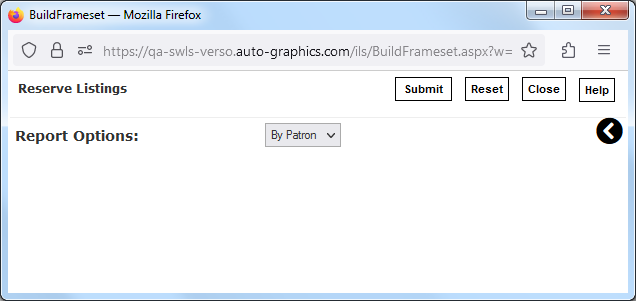
Reserve Listings Screen
Report Parameters:
- Report Options (drop-down menu) Ė determines the order in which the report will be sorted; select By Patron or By Item.
To view the Reserve Listings report:
See Viewing and Downloading Reports to download and/or open the report for viewing.
The name of the report, the run date, and a summary of report parameters are shown at the top of the report. The Reserve Listings report provides the following information for each entry included in the listing not all fields are shown in the accompanying illustration):
Reserve Listings Report
- The Patron Barcode, Lastname, Firstname and middle Initial for the patron for whom the reserve was placed
- The patronís contact information (Phone number and Email address)
- The patronís mailing address (Address1, Address2, City, State, Zip)
- The patron Category to which the patron is assigned
- The date on which the reserve was placed (Date Placed)
- The earliest date by which the reserved item is needed (Not Needed Until)
- The date after which the reserved item is no longer needed (Not Needed After)
- The Item Barcode of the reserved item
- The Title and Author of the reserved item
- The AGCN, Pickup Branch, ISBN and Item Call Number for the reserved item
- The total number of reserves (Total Holds) placed against the item