CIRCULATION REPORTS
Chapter 3. ITEM REPORTS
Reserve Deletion
Purpose: Deletes reserves placed on items prior to a specified date. Alternately, you may run a report only of items for which reserves would be deleted.
Default Filename:
DEL_RESERVES_LIST_(date)_(ID number).XLSX
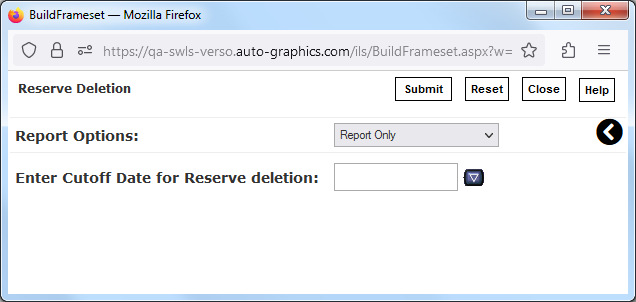
Reserve Deletion Screen
Report Parameters:
-
Report Options (drop-down menu) – determines whether or not reserves will
be deleted from items when the report request is submitted; select the desired
option:
- Report Only – generates a report only of active reserves placed on or prior to the specified cutoff date.
- Delete Reserves and Report – deletes reserves placed on or prior to the specified cutoff date, and generates a report listing the deleted reserves.
- Enter Cutoff Date for Reserve deletion (text box) – determines the
cutoff date for reserves deletion; all reserves placed on or before the
specified date will be deleted/included in the report, as applicable. Enter
the desired date using the format MM/DD/YYYY, i.e., “03/10/2001”.
NOTE: Be sure to include the slashes "/" when entering the cutoff date. Do not include alphabetic characters when entering the cutoff date.
- You may also click the Date Entry Calendar
icon
next to the date entry text box to select a Cutoff Date for Reserve deletion using the Date Entry Calendar (see the System Basics User Guide for details).
- You may also click the Date Entry Calendar
icon
To view the Reserve Deletion report:
See Viewing and Downloading Reports to download and/or open the report for viewing.
The name of the report, the run date, and a summary of report parameters are shown at the top of the report. The Reserve Deletion report provides the following information for each title included in the listing:
Reserve Deletion Report
- The Patron Name and Patron Barcode of the patron for whom the reserve was placed
- The patron’s place in the reserve queue (Seq #)
- The date and time at which the reserve was placed (Date Placed)
- The Title, Author and Call Number for the title on reserve