STATISTICS
Chapter 3. VIEWING CIRCULATION STATISTICS
Emailing Item Exceptions Statistics
You can email a copy of the Item Exceptions report or an Item Exceptions List to yourself or another staff member.
To email Item Exceptions statistics:
-
On the desired statistics screen, click the Email button.
- The Email Address screen displays in an additional browser window.
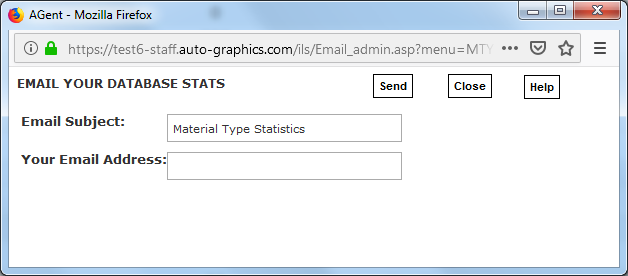
Email Address Screen
- Enter a subject line for the email in the Email Subject text box.
- Enter your email address (or the email address of the person to whom you wish to send the statistics report) in the Your Email Address text box.
- Click the Send button to send a copy of the statistics to the
specified email address.
- The message “An Email was sent to: (email address)” displays. Click the Close button to close the message.