STATISTICS
Chapter 3. VIEWING CIRCULATION STATISTICS
In Transit Items Report
- "All Libraries" Report: The report is subdivided by the Library ID for each library included in the report, with statistics shown for each library and Home Location from which items were circulated.
In Transit Items Report –All Libraries
- "Single Library" Report: The report shows statistics for each Home Location from which items were circulated for the selected single library.
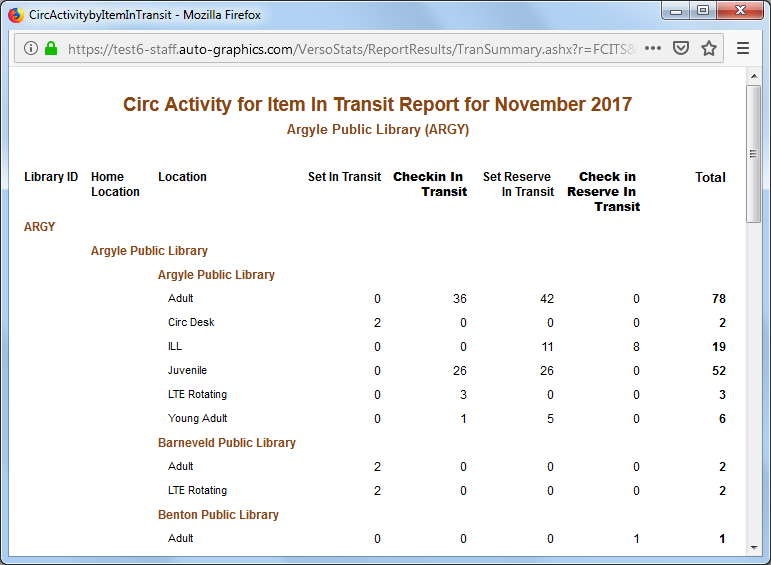
In Transit Items Report –Single Library
Subtotals are shown for each section. Grand Totals are shown at the end of the report.
The In Transit Items report is comprised of six fields, which provide the following information:
- Location - The library location (branch) for which the associated statistics apply.
- Set In Transit – Lists the total number of items set to “in transit” by each library location included in the report, and the combined number of items set to “in transit” for all library locations included in the report.
- Checkin In Transit – Lists the number of returned “in transit” items checked in by each library location included in the report, and the combined number of returned “in transit” items checked in by all library locations included in the report.
- Set Reserve In Transit - Lists the total number of items set to “reserve in transit” by each library location included in the report, and the combined number of items set to “reserve in transit” for all library locations included in the report.
- Check In Reserve In Transit - Lists the number of returned “reserve in transit” items checked in by each library location included in the report, and the combined number of returned “reserve in transit” items checked in by all library locations included in the report.
- Total – Lists the combined number of “in transit” transactions for each library location included in the report and the total number of “in transit” transactions for all library locations included in the report.